Courses parameters
- Instrutor: ArabianInfo Tech
- Duration: 5 weeks
-
Frequency: ALTERNATIVE MONTH
- Days: Weekend
- Language: English
- Certificate: Yes
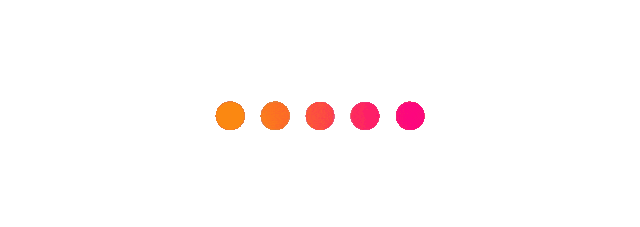

Enquiry Now

Our AutoCAD training courses, specially developed by industry experts, equip professional engineers, architects, and designers with skills in 3D modeling and 2D drafting using AutoCAD. The theoretical and practical training will enhance your drawing and designing skills. What will you learn in the course?
With our AutoCAD software course, you will learn the commands to create and edit technical drawings with more accuracy and precision. Find out how to navigate the software and create lines and shapes with the right commands. Handle civil, mechanical, and architectural drawings with confidence with our AutoCAD 3D classes.
4.4 ★

4.5 ★

4.5 ★

Our AutoCAD training classes include the following:
The design, civil, and construction industries are rapidly growing in India. AutoCAD is a versatile software and is a valuable asset in all these sectors. So, they require skilled AutoCAD professionals to create 2D drafting and 3D modeling. The AutoCAD certification course provides technical knowledge and practical expertise in using the software.
Most government and private organizations prefer to employ certified professionals as they can create precise drawings and models. Hence, AutoCAD certification classes are important in India. Moreover, the AutoCAD course training enhances the job opportunities of the participants globally. Enrol in the AutoCAD learning course to attain your goals.
Learning the AutoCAD software course is very beneficial to engineers, architects, and designers.
Using AutoCAD software boosts productivity and ensures precision. It also makes editing easier. Moreover, errors are minimized because of increased accuracy. This results in a saving of time and cost. It also allows better collaboration and coordination between teams. Learning an AutoCAD computer course boosts your career opportunities. Go ahead and learn it without any second thoughts.
After completing the AutoCAD course, you will develop proficiency in developing 2D drafts and 3D models with a lot of accuracy. The theoretical and practical training will make you industry-ready. You will get a globally recognised certificate that will prove the skills and knowledge acquired. The course will take your career to the next level.
Can join the AutoCAD training program. You don’t need any previous experience in CAD to join the AutoCAD 2D 3D course.
Arabian Infotech is a popular institute for providing short-term courses to professionals across the Gulf countries and India. It is one of the most sought-after institutes because of its
Join Arabian Infotech’s AutoCAD training certificate course today to boost your drafting and modeling skills.
Fill up the details in the online application form and submit it along with the essential documents. If you have any questions, contact the support team anytime.
You will learn everything from basic navigation to the advanced tools and commands. You will become an expert in creating 2D drafts and 3D models.
Yes, you can. The course is suitable for beginners, fresh graduates, students, and professionals. Individuals with non non-engineering background can join the course if they have basic computer knowledge and an interest in design.
No, you don't need to be a graduate. Diploma holders and technicians can also learn the AutoCAD course.
Yes, it is worthwhile because there is a huge demand for certified AutoCAD professionals. The training course opens doors to high-paying jobs and new opportunities, giving an edge over others.
The different types of courses include the AutoCAD certificate course, the AutoCAD diploma course, and specific AutoCAD classes for civil, interior design, architecture, mechanical, etc.
5.00 average rating based on 1890 rating
The application process consists of three simple steps. An offer of admission will be made to the selected candidates and accepted by the candidates by paying the admission fee.
Submit the online application form with the required information
Our expert will contact you to discuss your application and provide further instructions.
Admission discussion & confirm enrollment
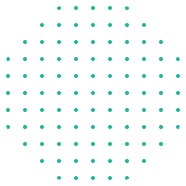
Revit MEP is a software-based solution for planning and designing MEP systems. It is gaining a lot of popularity these days as it helps to create MEP systems accurately and quickly.
Do you want to improve your structural engineering skills and stand out from the crowd of other structural engineers? Join the Revit structure course which will enable you to...
Take your architectural skills and designing abilities to new heights with a Revit Architecture Course. Our Revit architecture classes enlighten architects on using the latest...